Finding low competition can be a difficult and time-consuming task, especially if you are a newbie or you don’t know how to find low competition keywords.
The basic question that arises in a beginner’s mind is-
How to find profitable keywords with low competition? Or is there any way through which they can find relevant and profitable keywords for their blogs and able to rank them higher in Google SERPs (Search Engine Results Page)
Keyword Research is a broad concept and it takes a lot of time and effort to find the right, profitable, or money-making keyword.
But, it’s not that difficult too. In earlier days finding the right keyword was a difficult task, but in those days competition was also very low as compared to nowadays.
Nowadays ranking on SERPs is quite competitive if you have written an article on a profitable keyword.
It’s become compulsory to do proper keyword research and find some low competition keywords so that we can rank higher on SERPs.
The reason why I’m writing this article is to share my unique keyword research technique with you so that you can find some good keywords for your blog or websites for free without using any paid tool!
Yes, you can see the below data of one of my blogs which I started in March 2024.
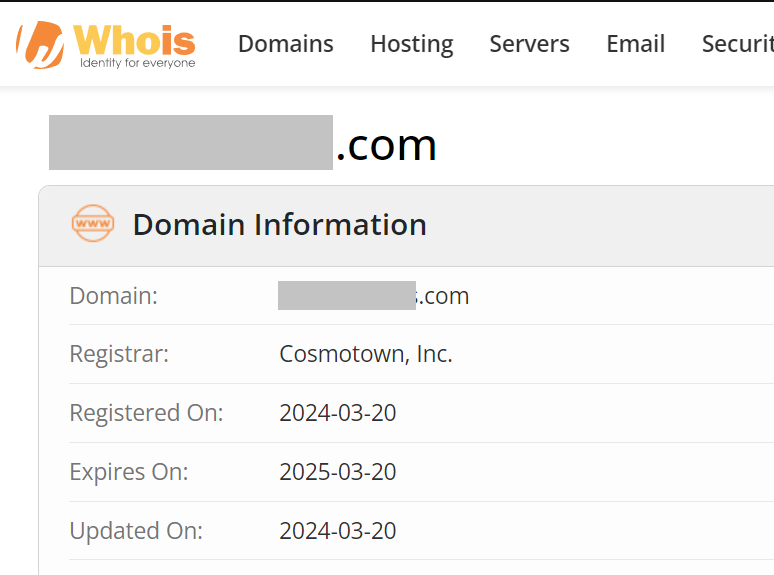
As you can see the domain was registered on 20th March 2024, and I have started posting articles from 25th March 2024.
And till now it’s getting more than 120 visits per day just from Google searches, as you can see in the below image, 923 clicks in the last 7 days.
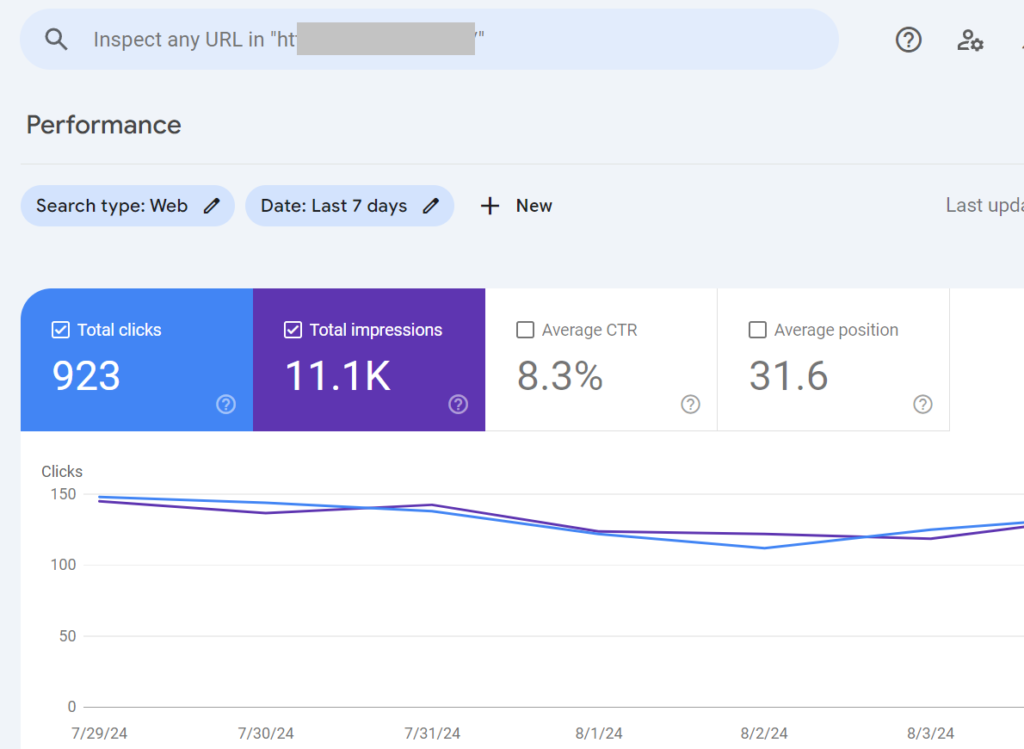
This keyword research technique is working well for me so you can try it out.
First of all, let us discuss what keyword research is.
What is Keyword Research?
Keyword Research is a process of finding the right keywords or search terms for our blog, website, or YT channel, that individual people use in Search Engines, for example, Google, YouTube, Bing, and Yahoo Search.
Now let us discuss why it is important.
Importance of Keyword Research?
The next question is why we need to do keyword research.
- To create an opportunity to rank well in search engines for that specific topic/keyword, which will lead to higher rankings in search engines and drive traffic to your website.
- It impacts all of the other SEO work that you perform on your blog or website, like on-page SEO, email marketing, and content marketing.
Well, there are many more benefits of keyword research but these two are the main ones, and all others are connected to these two only.
Now before teaching you how to find low competition keywords, there is a thing that no one will share with you, and it is one of the most important factors while finding a good profitable keyword, which is search intent.
So, first of all, we will discuss what search intent is.
What is Search Intent?
Search Intent means, what the user (visitor) exactly wants to get after searching a query on any search engine.
If you get to know what a user needs or looking for or his/her intent behind the search for that keyword, then it will be very easy for you to find relatable keywords, and use them on your blog or website.
But there are also different types of search intent that we will need to know before finding keywords. so let’s discuss them too.
Different Types Of Search Intent
People say there are five types of Search Intent, but I would say that there are only four types of search intent that are important, which are:
- Informational
- Navigational
- Comparison
- Transactional
So now let us know about these types of search intent in brief with the help of some examples.
1. Informational Keywords
Informational keywords are those keywords that a user searches, just to find some information regarding any particular things, topics, or products.
Here the intent of the user is just to find some information related to a topic, product, or service.
Some examples of Informational Keywords are: How to, What, Why, When, Where, or any Questions related to keywords.
Just like this article [How to find low competition keywords] is informational, here you want to know and get the information on finding low competition keywords.
2. Navigational Keywords
Navigational Keywords are those keywords, that the user already knows where he wants to go, but uses the search engine as a shortcut to get there.
This happens, for example, when a user types the name of a brand to get to their website.
Some examples of Informational Keywords are Brand, Product Or Service, Price, Features, or Specifications.
Like the Apple website, amazon login page, or Google account sign-up page.
3. Comparison keywords
Comparison Keywords are the keywords in which, the user already intends to purchase certain products, but is probably confused between two or more products.
Some examples of Informational Keywords are: And, or, Versus (Vs).
Like iPhone 15 Pro vs Samsung Galaxy S24 Ultra, or Isolate whey protein vs Concentrate whey protein.
4. Transactional Keywords
Transactional Keywords are directed towards conversion after the user has already searched for information to solve their need.
Some examples of Informational Keywords are: Buy, Subscribe, Sale, Apply, Download, Discounts, and Coupons.
Like Web hosting discount offers, iPhone 15 buy online, or Adobe Premiere Pro download.
So these are some search intents behind a search of a user on search engines. If you know the exact intent of the users behind their search then creating an SEO friendly and engaging article will be very easy for you to target the right audience.
Now let’s jump into the main part of the keyword research process, which is how to find low competition keywords.
How to Find Low Competition Keywords
I will share a step-by-step guide, which I use to find keywords for my blogs. So here go:
Step 1: Finding Your Parent Keyword.
First of all, You need to find your parent keyword or main topic on which you are writing.
For this tutorial, let’s assume I want to write an article on How to Make Money Online, so we will use- “make money online” as our parent keyword.
Here you need to find the main keyword or you may say the topic on which the whole article will be prepared. But remember you don’t need to target the keyword directly.
What you will do is use this parent keyword in creating a list of different helping keywords (which is our next step)
Step 2: Creating a List of Helping Keywords related to Parent Keywords.
Second, You need to find and create a list of helping keywords or you may say long-tail keywords that are related to our main keyword (that you have found in the first step).
For e.g:
- How to make money online for free,
- Different ways to make money online,
- How to make money online in India
- Best way to make money online for free in India (targeting your specific country/region)
Here you can easily see that our main/parent keyword (Make money online) is getting repeated in different other helping keywords.
For this step, you can use Google auto-complete, which will help you find the best supporting or helping keywords.
But I would recommend using it in incognito mode as you won’t be able to see any previously searched words. So that will be helpful for you.
Here are a bunch of keywords that Google will recommend to you as users search them on Google.
You can also use Google’s [People Also Ask] and [People Also Search For] sections to find out more helping keywords related to your parent keywords.
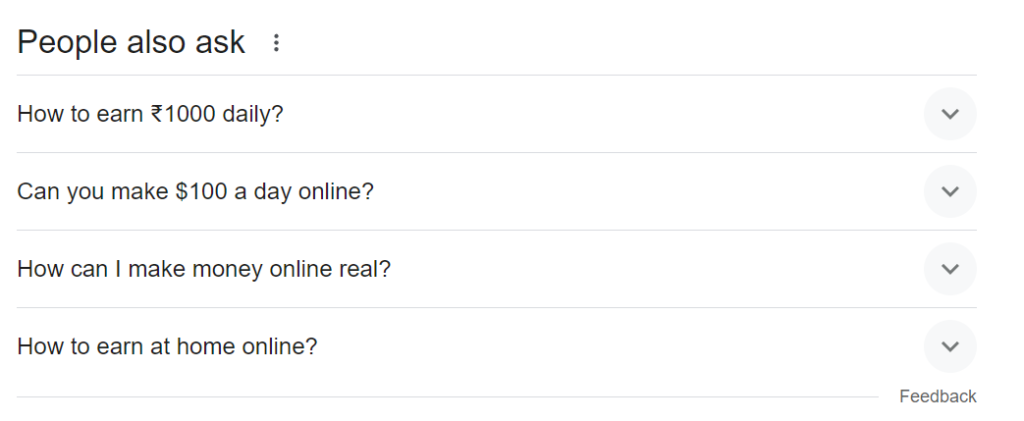
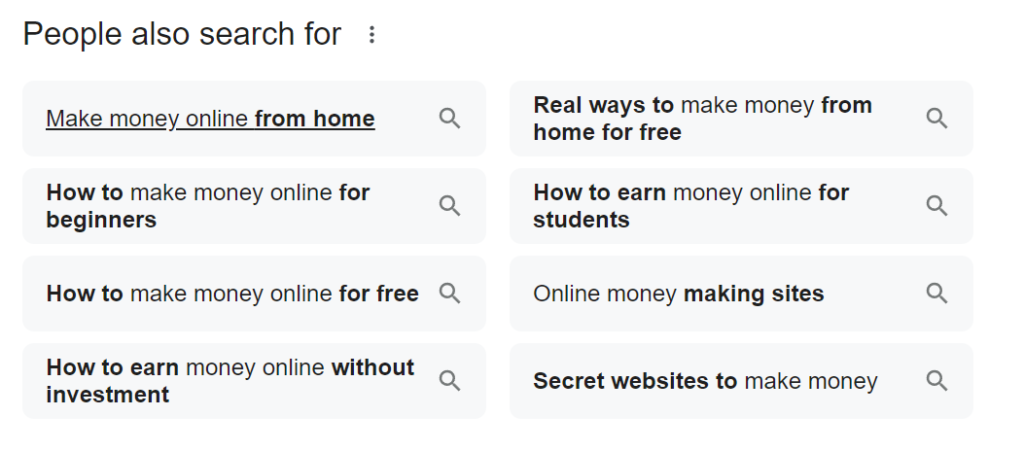
Now create a list of these keywords, and don’t forget to find the search intent of the user for that keyword, which we discussed earlier in this article, as your article should match the search intent of the user.
Step 3: Finding Keyword Difficulty and Search Volume of those Helping Keywords
Third, Now that you have created a list of helping keywords, the next step is to find the Keyword Difficulty (KD) or SEO Difficulty (SD) with the monthly search volume of those keywords.
You can use tools like Ahrefs Free Keyword Generator or RaptorKit free keyword research tool to check the KD and search volume of those keywords.
Look when I searched our helping keyword “make money online in India” then the Ahrefs free keyword generator tool shared the KD [keyword difficulty] and monthly search volumes and also suggested some more keywords that you can use in your blog post.
Now If you are a beginner or your website is new with a low domain authority, then I will suggest you select keywords that have KD below 5 or 10 and have at least more than 100 monthly search volumes.
So let’s take an example of these two keywords:
- How to make money online in India Quora
- How to make money online in India in Hindi
NOTE: I’m just taking these keywords as examples for this tutorial.
This will help your site drive some initial organic traffic and will also help your site rank on some difficult keywords when your site gets old.
Now the fourth step is one of the most important steps that no one will tell you, and if you skip this step, then even if you found a keyword with even 0 KD, you won’t be able to rank.
Step 4: Checking Keyword’s SERPs & Content of the Ranking Sites
Fourth, After you find keywords with low KD or SD, now you will have to check out the current SERPs for those keywords and you need to check which are the top 10 ranking sites.
You can use the free Ubersuggest tool for checking the SERPs.
If you find websites that have a good Domain Authority like 35 or 40+, and a good amount of backlinks, then skip that keyword and check the SERP of another helping keyword until you won’t get the right low competition keyword.
But again it’s not 100% true, let’s see an example:
You can see the domain authority on the SERPs for the helping keyword “How to make money online in India Quora“, the domain authority is 93 on the right side, which is nearly impossible to beat for a new or intermediate blog.
But on the left side, you can see the only site ranking is Quora and its different pages, as we searched “Quora” that’s why it’s showing only Quora’s results.
This means the users have a navigational search intent behind this search, and they are looking to visit the Quora site.
You can rank on this keyword (I’m not saying at the top position) but you can rank on this keyword in the top 10 positions if you work on this particular keyword for a long time.
But it won’t drive much traffic to your site as the user is looking for Quora results, so working on these types of keywords will not help you.
Now let’s have a look at our second helping keyword: “How to make money online in India in Hindi“

Now here again you can see the domain authority of the top-ranking websites is more than 80, which is not easy to beat.
But the main thing you need to check is which websites are ranking, as you can see the second ranking site is Google Translate, do you think Google writes content on this keyword?
Also, the 5th, 7th & 9th positions are occupied by Google Translate and YouTube results, they don’t write content on any of these keywords.
This is a hint that very few people have written articles on this keyword, that’s why these sites are ranking on top of search results as they have good authority.
Now you need to check the content length and quality of other sites that are ranking in the top 10, like in this tutorial jagran.com, dnaindia.com, livehindustan.com, abplive.com, etc.
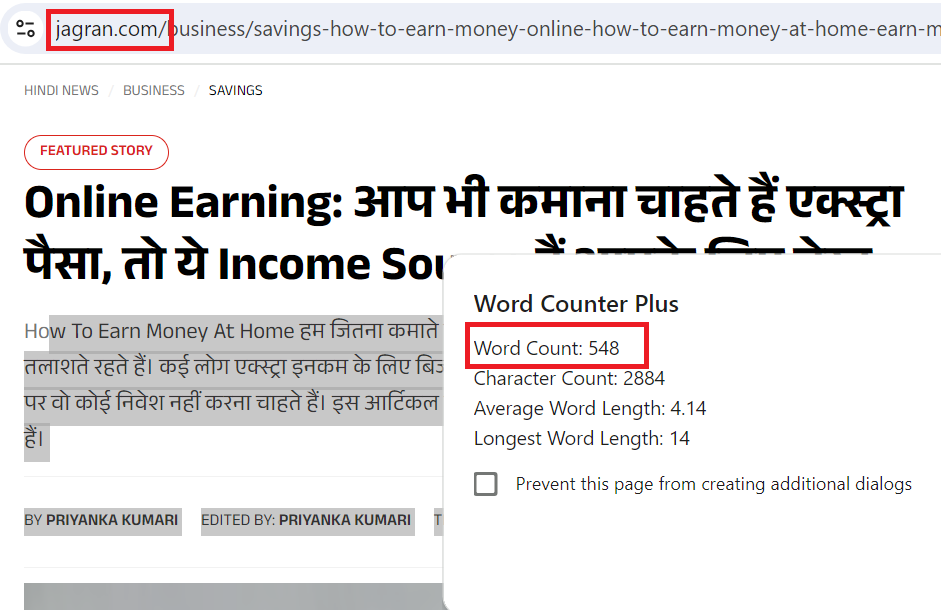
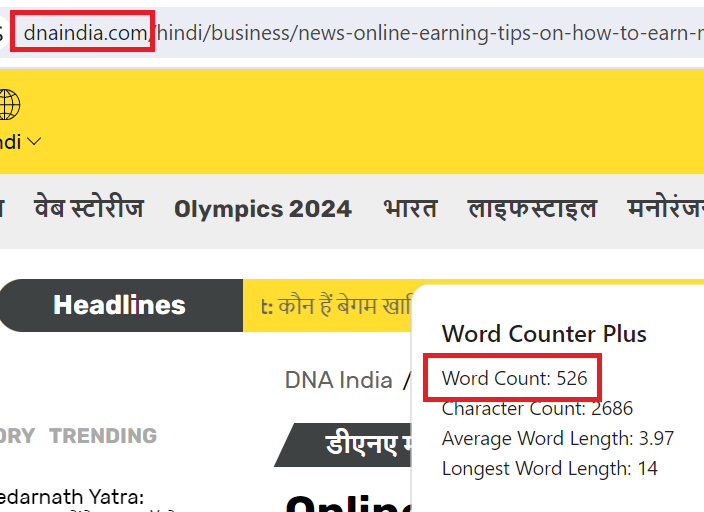
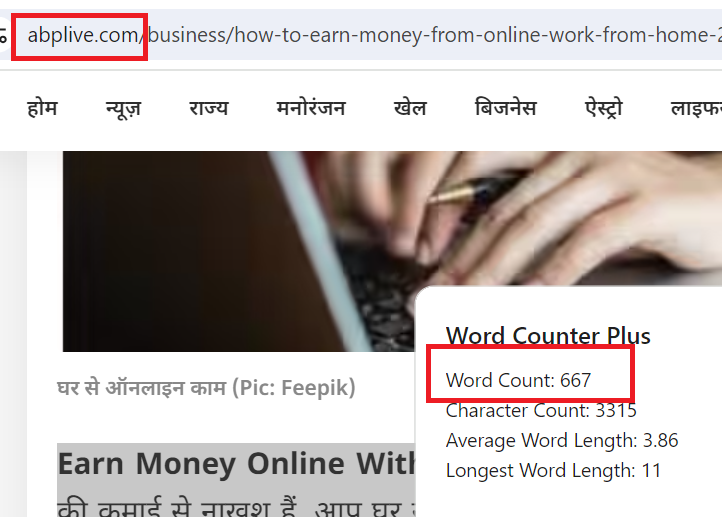
As you can see the average length of top 3 ranking articles is around 580 words and average backlinks count is 2-3 backlinks, this means if you write an article of more than 700 words and get backlinks from 3-5 website then you will easily rank in top 10 results.
And after some time when your article gets some initial traffic from this and other keyword as well then your ranking will increase accordingly.
It’s really important to check the SERPs, for the keyword you found, even if the KD/SD is low, then check the content of top ranking sites are try to create a better and unique content to beat those rankings sites.
Step 5: Placing those Profitable Keywords in your Articles.
Fifth, After checking the SERPs of those keywords, and finding the right profitable keyword for your blog/website, just use those profitable keywords with proper SEO in your articles.
It doesn’t mean you found a keyword and you just stuffing it anywhere in your article, never do that, just use that keyword where it is necessary.
Well, I have already published a brief article on On-Page SEO, you can check out this article for proper keyword placement tips, this guide will help you in doing proper On-page SEO for your article, and avoid keyword stuffing.
So these are my steps to find a profitable or you may say low competition keywords for my blog or sites.
Conclusion
It might sound easy, but when you perform these steps or tasks, it takes a good amount of patience, and time.
Big keyword researchers, bloggers, and affiliate marketers spend weeks and even a month just to find a single right profitable keyword for their blog or business.
So let me summarize the whole article again.
-
Always start with finding the parent keywords related to your article’s topic and note them.
-
Then creating a list of helping or long-tail keywords is always important as these variations will help you to drive additional traffic to your site.
-
After that, another important part is to find the search intent of the user, as you need to prepare your article according to it.
-
Then find the keyword difficulty and search volume for those keywords, try to use keywords which has keyword difficulty lower than 10 and a search volume of more than 150 or 200 per month.
-
After finding those keywords you need to check the SERPs of those keywords and check which sites are ranking on those keywords and are those sites have used or targeted those keywords in their article or not.
And in the last do the right placement of those keywords on your website that I have already shared in this On-page SEO guide, so you can check out and do the proper keyword placements.
I hope you found this article helpful, and if you have any doubt then feel free to ask questions in the comment sections below I’ll be happy to assist you ASAP.
Also if you’re stuck in starting a new blog and don’t know exactly what to do, then here’s my full proven guide to assist you to start a new blog and make money through it!
All the very best, and sharing is caring!