Want to add a watermark to a PDF? But don’t know how to do it? Here’s what you are looking for.
What is a watermark? Sometimes you want to put a mark on a document that belongs to you. Or maybe you want to add a watermark on a project, like a photo, document, or a graphic you made.
A watermark is a Logo that tells the audience that it belongs to you. Watermarks give you authority that belongs to you. It prevents your work from getting stolen, and it also gives a professional touch while sharing quotations, invoices, and important documents.
People use Watermarks for:
-
Branding – placing a company name or logo on your projects works for proper branding.
-
Copyright protection – discourages unauthorized use or distribution.
-
Confidentiality – marking sensitive files as “Private” or “For Internal Use”.
-
Version control – indicating drafts or work-in-progress documents.
-
Proof of authenticity – verifying the origin of a document, gives ownership.
And there are so many tools out there, but trust me, I will tell you about the best tool I have found till now. The easiest and fastest way to add a watermark, fully free of cost, with no hidden charges, and with privacy. The free tool I am going to talk about is the RaptorKit’s Add watermark to PDF tool.
Why Add a Watermark to Your PDF?
Watermarks are not just some fancy thing to put on your projects, but they give you authorization of your work, create a professional branding, and build trust. Here are some reasons you should be adding watermarks:
- Prevents Unauthorized Use: When you start adding watermarks to your documents or project, it saves you from people copying or claiming your work.
- Adds Branding: When you share a quotation or a presentation. A watermark, or you can call it a logo, adds the touch of professionalism.
- Ensures Document Authenticity: Important documents like invoices, certificates, and reports should have a watermark on them. It shows the authenticity and origin of the same file.
- Protect Educational or Creative Work: When you share a piece of art or content online. Watermark helps you to protect your projects. Because the watermark viewer or the other person knows who is the origin of the content.
Traditional Methods (And Their Limitations)
There is no need to rely on the traditional methods when we have tools like the RaptorKit, yet these methods can have their own limitations. Let’s go through it one by one :
- Adobe Acrobat (Paid & Expensive): Adobe Acrobat can be an expensive tool because its features are paid, especially if you are a small brand and don’t want to spend a huge amount of money. Usage of an app like RaptorKit is a necessity.
- Desktop Software (Heavy & Time-Consuming): Most of the traditional apps can be heavy on your device, slowing down the system because of their constant updates, installation, etc.
- Too Technical for Non-Tech Users: Listen, not everyone is capable of using such apps, which require proper technical skill to achieve the desired outcome. Having an easy-to-use and free app can be handy.
That’s why an app like RaptorKit comes as a saviour, no fees, no heavy storage, no technical skills needed, an easy and fast tool to add a watermark.
Best Free & Easy Solution: Online PDF Watermark Tool
If you want to add watermarks and logos to your project and you are still hassling between the traditional method, trying to learn the skills, and understanding the critical interface, it is high time you switch to a tool like Raptor Kit, which requires no signups, no fees, no heavy storage on your computer, and no hidden charges. Raptor Kit is going to make your process fast and easy.
So why choose the Raptor Kit?
- 100% free: It is totally free, there are no hidden charges, no credit or debit cards needed, no trials, just upload your watermarks and you can use it directly.
- No installation needed: You can start working on the web itself. There is no need to download any kind of application to begin with.
- Works on Any Device: Whether you work on a desktop, laptop, smartphone, or tablet, it works with every device. It is perfect for uploading a Logo from whatever device you want.
- Supports Text & Logo Watermarks: It does support your logo in image form, which you can upload. But it supports text like watermarks as well. For example, write your brand or company name, and it will be turned into a watermark.
- Safe & Secure: Your files are safe and secure with the RaptorKit policy. Whatever document you upload for adding watermarks will be deleted from the server itself. So your data with the RaptorKit is secure.
Step-by-Step Guide: How to Add a Watermark to a PDF Online
Adding a watermark can be the easiest thing you will do with the steps in the Raptor Kit tool. I am going to show a step-by-step process below.
Step 1: Go to the RaptorKit Watermark Tool
Open your browser and go to the RaptorKit Add Watermark to PDF tool. This is the URL to Raptor Kid. There won’t be any requirement for Installation or signups.
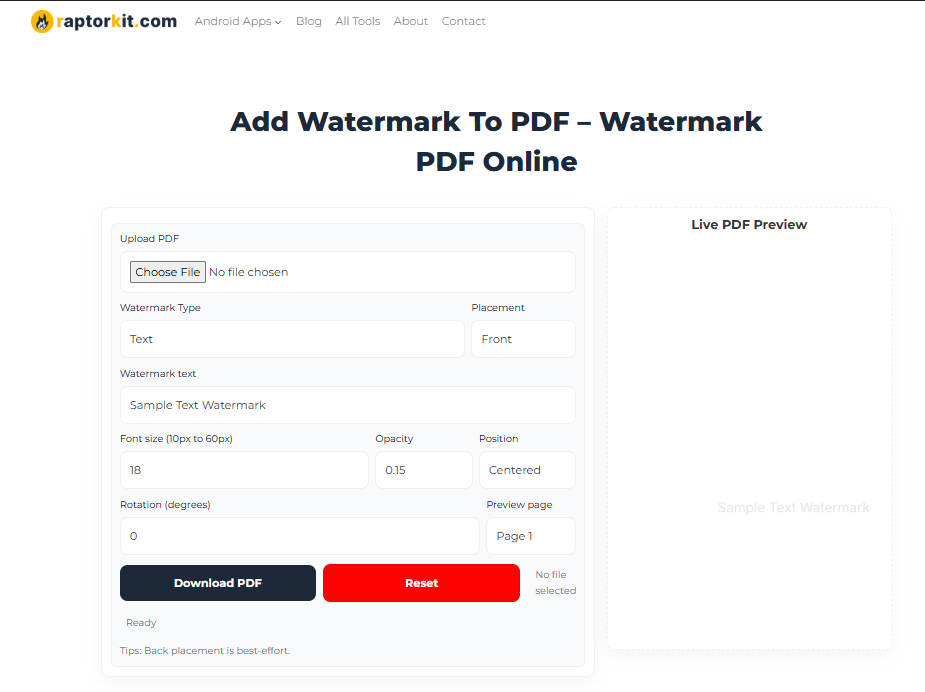
Step 2: Upload Your PDF File
Click on Choose file and upload the PDF you want to add the watermark to.
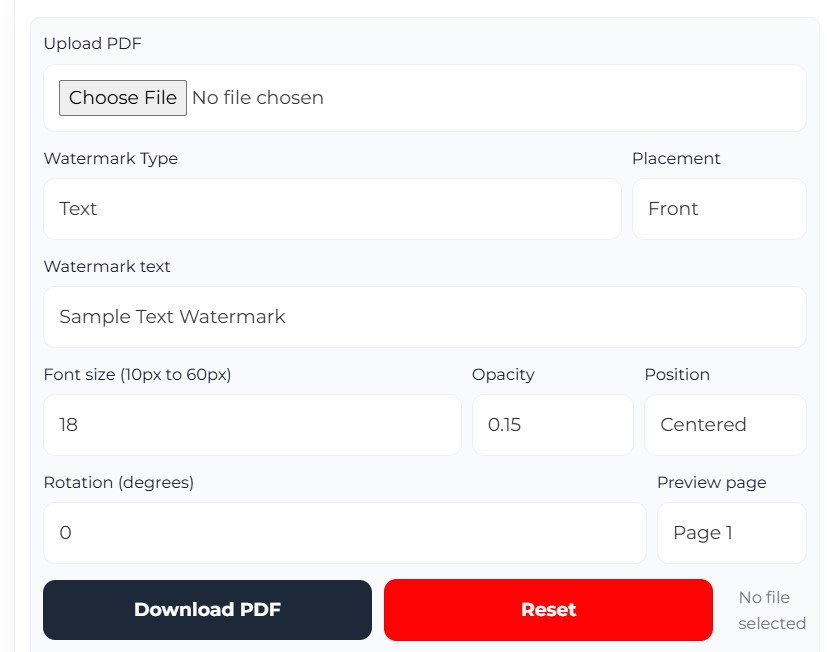
Step 3: Choose a Watermark Type
You get two types of options: first is Text form, where you can write, for example, your company name, and second is image form, where you can upload your logo or any image watermark. You will have to select which one you want to add here.
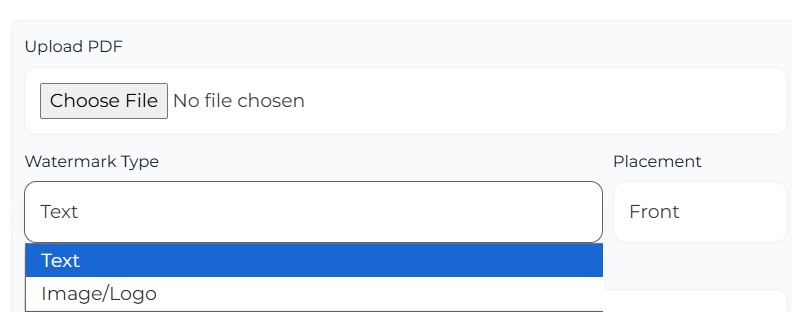
Step 4: Customize the Watermark
Now you can customize the watermark as per your needs. Here you can adjust the position of the text, you can customize font size, you can adjust the opacity, and you can adjust the placement.
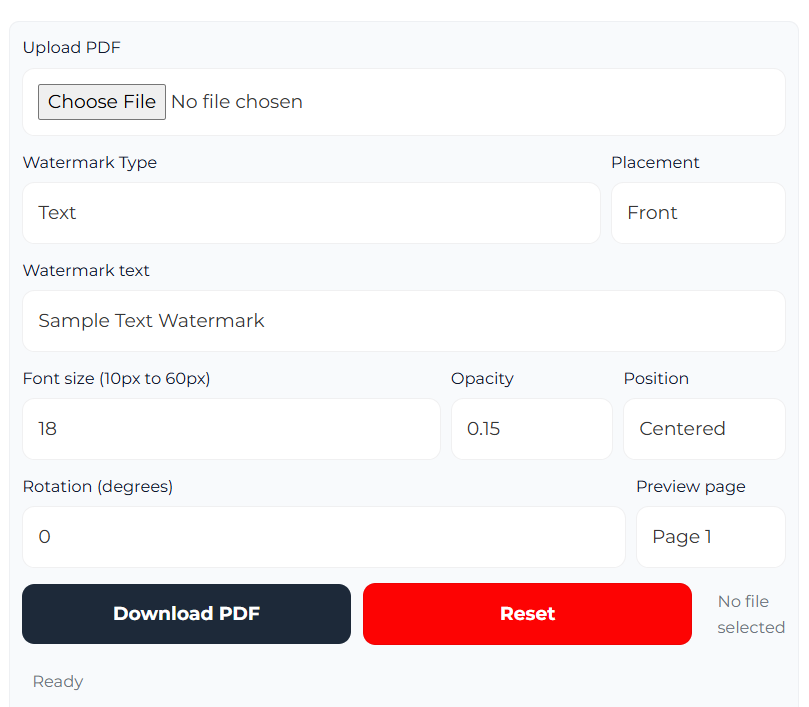
Step 5: Click “Apply” and download your watermarked PDF
After all the changes you have made, you have to simply click on the download PDF button, and your PDF is ready. As simple as that.
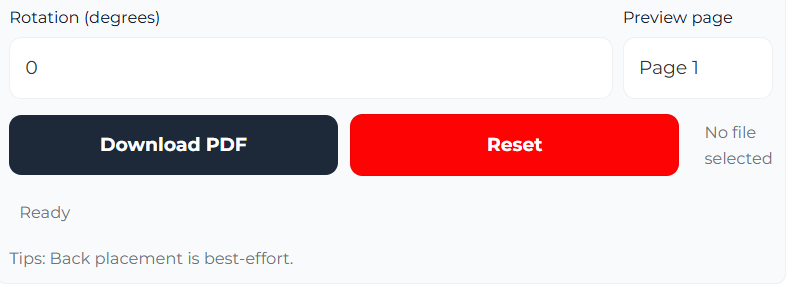
Tips for Creating Effective Watermarks
Watermarks are an important part of your project. Here are some ways you can create effective watermarks in RaptorKit:
-
Make sure the PDF watermark is visible, but not too bold, so it feels like text, and keep the transparency around 30-50%.
-
Place the watermark diagonally for maximum coverage. It gives the document a professional and clean look.
-
Use your brand logo or business name for branding; it builds credibility and ownership.
Why Choose Raptorkit Over Other Tools?
You might be wondering why Raptor Kit is out of so many software and websites? I will tell you why :
- Free forever – Apps like Adobe or other premium tools, you don’t need to purchase anything or buy a subscription in Raptor Kit.
- Simple interface – No technical skills required; anyone can add a watermark in just a few clicks in Raptor Kit, a very easy-to-use interface.
- Browser-based – Works directly online, so there’s no need to download or install any software and no need for any signup.
- Instant multi-page support – You can apply your watermark on every page of the PDF instantly, which saves a lot of time and energy.
Conclusion
Watermark protects your work, you get the ownership, and people know whose work they are looking at. It does branding for your company, and it gives a professional look to all your work. Whether you are sharing your work online, an invoice, or a quotation, a watermark makes every document professional and trustworthy.
You don’t need any expensive subscriptions or apps; you need an easy way, like RaptorKit. It is easy to use, with no technical skills required or a graphical background.
It is easy to use with a simple interface, gets deleted from the server after usage, is easy on your device, does not hold any space, and it works with every device.
Start adding your watermarks easily with the RaptorKit. Try it now!