Affiliate marketing has changed how businesses promote their products and services online. Rank Math, a powerful SEO tool, can help you manage and optimize your affiliate links effectively.
In this article, we’ll explore how to use Rank Math to make your affiliate marketing strategy more successful.
Affiliate marketing is a popular way to earn money from online content because it lets you earn commissions by promoting products or services.
Rank Math, a WordPress SEO plugin, offers tools that make it easy to manage, improve, and track your affiliate links.
I’ll walk you through how to use Rank Math to manage affiliate links simply and effectively.
How Rank Math Can Handle Affiliate Links
Rank Math, a feature-rich SEO plugin for WordPress, offers a Redirections tool that’s helpful for managing affiliate links.
Affiliate links are essential in affiliate marketing because they have special tracking codes that help track sales and traffic sources. Using these links correctly is important to ensure accurate tracking.
With Rank Math, users can easily set up and manage redirects for these links. In the ‘Source URLs’ area, users can create cleaner, simpler URLs that are easier to share, while the ‘Destination URL’ points to the actual affiliate link.
This setup gives cleaner, more clickable URLs, which improves user experience and keeps the tracking codes intact.
Rank Math supports both temporary (302) and permanent (301) redirects, making it useful for long-term affiliate partnerships.
It also allows users to categorize redirects, helping organize affiliate programs and product types.
While Rank Math doesn’t directly track affiliate marketing performance, it plays a key role in managing redirects effectively. This helps improve user experience, makes websites easier to navigate, and can lead to better affiliate marketing results.
How to Use Rank Math to Protect Affiliate Links
Even for beginners, like a student learning about affiliate marketing, using Rank Math to protect and manage your affiliate links is simple. Let’s break it down in easy terms.
Affiliate links are special web addresses used to track visits or purchases made by customers who click a link to a product or service on your website. When someone uses these links to make a purchase, you can earn a commission.
However, it’s important to use these links correctly—and that’s where the WordPress plugin Rank Math comes in handy.
Step 1: First, make sure the Redirections module in Rank Math is activated. You can find this in the Rank Math SEO section of your WordPress Dashboard. Once it’s activated, you can move on to the next step.
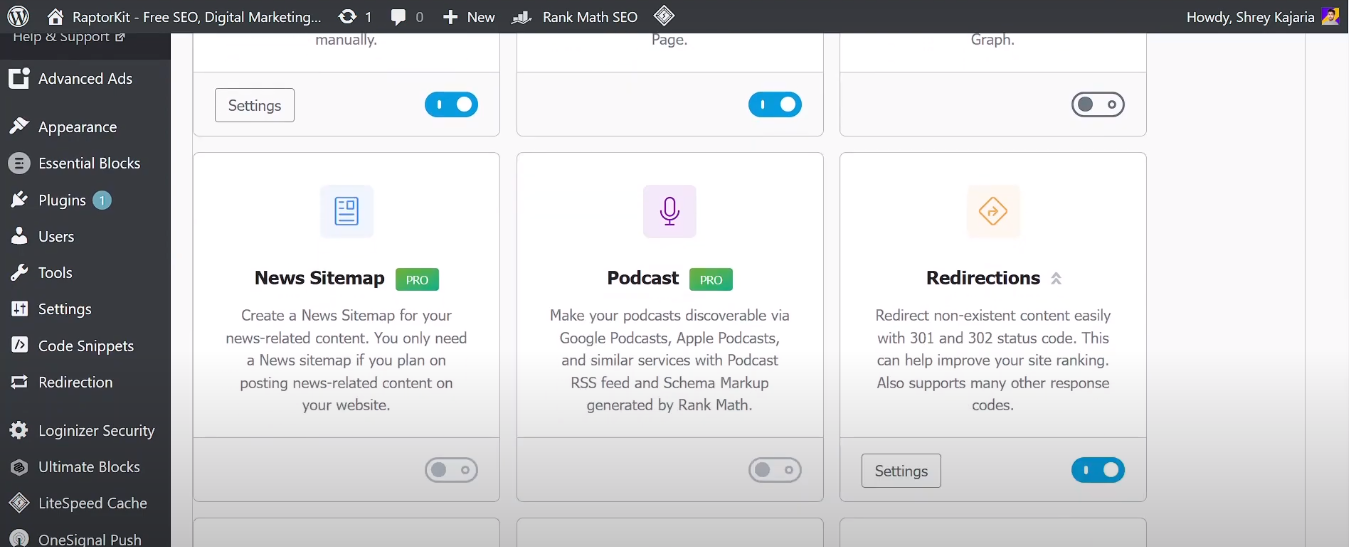
Step 2: Let’s say you want to add a new affiliate link for a product called Rank Math.
To do this, go to Rank Math SEO → Redirections, and then click on Add New. You can fill out the form with all the details about your new link.
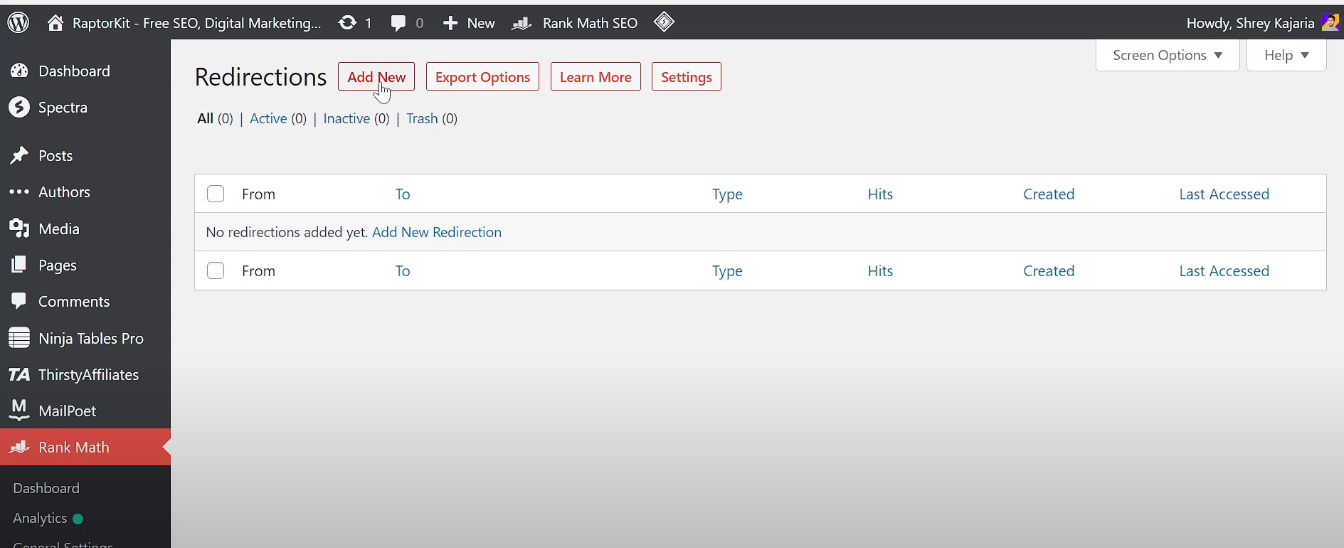
Taxonomies to know in RankMath Redirections
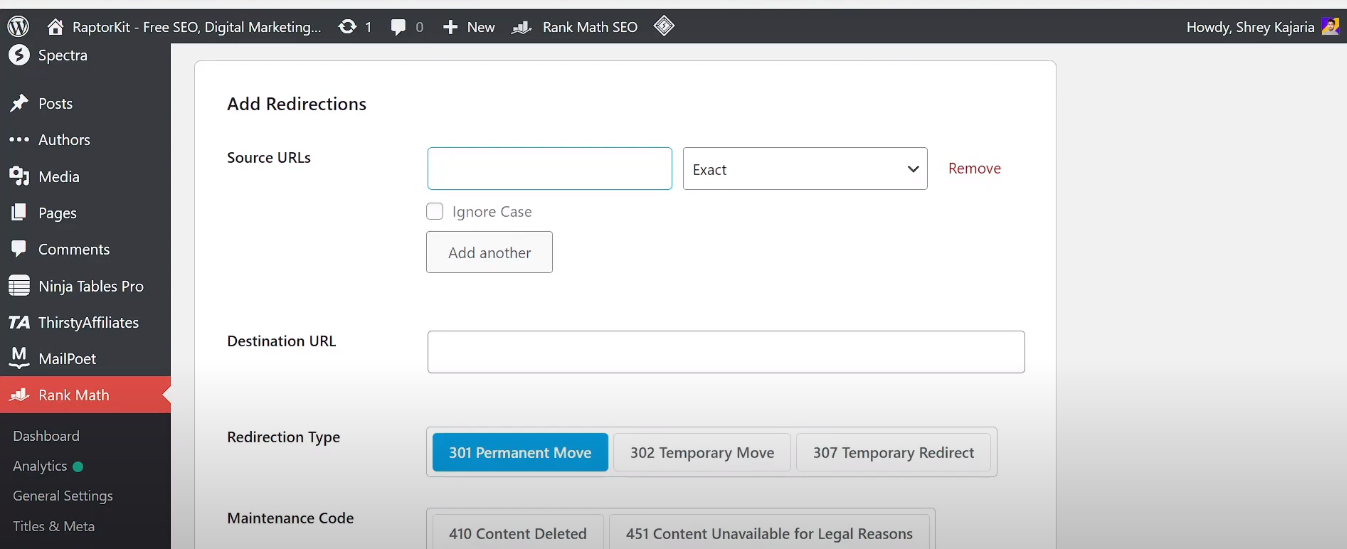
Source URL
There are several fields to fill out on the form. The “Source URL” is the website address on your site that you want to turn into an affiliate link.
For example, you might choose something simple like https://mywebsite.com/rankmath. To make the link stand out, it’s a good idea to add something like /go/ or /refer/ before the product name.
Destination URL
‘Destination URL’ is the next item you have. This is the actual affiliate link, which looks like this: https://www.rankmath.com/?ref=mywebsite, which directs users to the Rank Math website. Your unique tracking code makes this link exceptional.
Redirection Type
Next, you need to choose the ‘Redirection Type.’ While there are different types, the most common ones are 301 and 302.
Use a 301 permanent redirect if your affiliate link won’t change much.
A 302 temporary redirect is best if you expect the affiliate link to change soon, such as during a special promotion.
Redirection Category
The ‘Redirection Category’ is another important part. This is especially helpful if you have many links because it keeps them organized.
For example, you could create a category called “Affiliate Links” and put all your affiliate redirects in that category. This makes it easier to find and manage them later. Note that this feature is available only to PRO users.

Status
The ‘Status’ field is the last. You can use this to switch on or off the redirect. You can enable the redirect during a product promotion and disable it afterward if the promotion is only available for a short period.
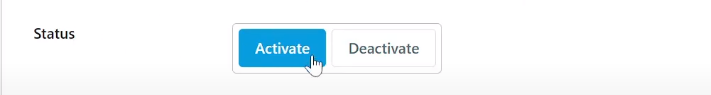
Step 3: After filling out all the fields, click on Add Redirection. Your affiliate link is now active! You can add this link to your product pages, articles, and website.
When customers click the link, they will be taken to the product’s website, and you will earn a commission on any purchases they make.
So, the key to protecting your affiliate links with Rank Math is to ensure they work correctly and are easy to manage.
This way, you get credit for the traffic and sales you generate, and it helps you keep track of different promotions and products. It’s like organizing a toolbox—everything has its place, making it easy to find when you need it.
Scheduled Activation and Deactivation
Rank Math describes scheduling the activation and deactivation of redirects as setting an alarm clock for your links.
This feature is useful when you want certain links on your website to work only during specific hours. For example, you can set your links to direct users to a sale page only during a limited-time promotion, like Black Friday.
Let’s say your website has a special Black Friday deal with a unique page at https://rankmath.local/offer. You want all visitors to go to this page, but only from November 20 to 30.
You can do this by scheduling a redirect with Rank Math.
Step 1: First, create a new redirect as you normally would. Here, you’ll tell Rank Math where to send visitors from (like your regular pricing page) and where to send them to (the Black Friday offer page).
Step 2: Enter your activation date in the Scheduled Activation Input box and your deactivation date in the Scheduled Deactivation Input box.
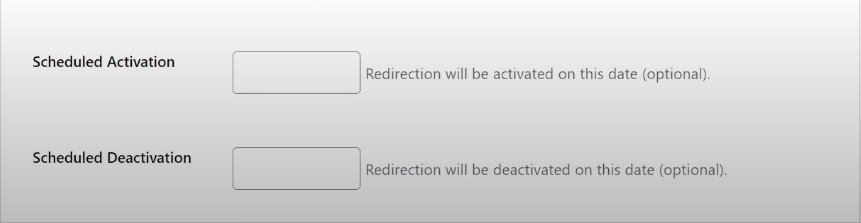
You can set up this redirect to work only during the sale dates instead of having it run all the time.
It’s like telling Rank Math, “Please make sure that anyone visiting the regular pricing page on November 20th and 30th goes to the Black Friday page instead, but stop doing that after November 30th.”
The scheduling option is very helpful because it automates the process. You won’t need to remember to turn the redirect on at the start of the sale and off at the end.
With Rank Math, it’s like having a smart assistant managing the traffic to your website, guiding visitors in the right direction at the right times.
What if you want the redirect to start working right away and don’t need to schedule it? That’s perfectly fine too!
In Rank Math, scheduling is optional. If you don’t set a date, the redirect you create will go into effect immediately and will stay active until you change or delete it.
Manage Affiliate Links in Bulk
Managing affiliate links in bulk with Rank Math is like organizing a large collection of toys or books all at once, instead of doing it one by one.
When you have many affiliate links on your website, it can take a lot of time to update or change each one individually. That’s where Rank Math’s bulk manager comes in—it’s a tool that lets you handle many links at the same time, saving you a lot of time.
Imagine being in a room full of toys that need sorting. Doing it one toy at a time would take forever, right?
But if you could grab a bunch of toys and sort them into boxes all at once, it would be much faster. That’s what the bulk manager in Rank Math does for your affiliate links.
To use this tool, go to the Redirections module in Rank Math. Here, you’ll find the ‘Bulk Action’ tab. Think of this tab as a control panel that lets you manage all your links together.
- In the bulk action, you can do several things. If you have new affiliate links you want to use on your website, you can add them all at once instead of entering them one by one. Or If you need to update a bunch of links—maybe an affiliate program has changed its URLs—you can edit them all together. This is much quicker than going through each link individually.
- You can also delete multiple links at once. For example, if you’re no longer working with certain affiliate programs and want to remove all their links from your site, you can select all of them in the bulk manager and remove them in one go.
- Another handy feature is that you can activate or deactivate several redirects at the same time. For instance, if you have a lot of special deals for the holiday season, you can turn on all those links when the season starts and turn them off again when it ends. This is much easier than going through each link to turn it on or off.
So, using Rank Math’s bulk manager for your affiliate links is like having a magic wand that lets you organize, update, and manage many links at once.
It works in real-time, especially when you have lots of links on your website, making the whole process of managing your affiliate links much more efficient and less stressful.
Import and Export CSV File
Using Rank Math to import and export your affiliate links through a CSV file is like transferring a list of items from one notebook to another using a computer.
This feature is especially helpful when you have many affiliate links and want to move them between different websites or keep a backup.
First, let’s explain what a CSV file is. Imagine you have a list of your favorite books, including the title, author, and maybe the year it was published.
In computer terms, a CSV (which stands for Comma-Separated Values) file is a simple way to store a list like this. Each item in the list (like the title, author, and year of each book) is separated by a comma.
Now, if you’re using Rank Math and want to move your affiliate links from one website to another or keep a safe copy, you can save them in a CSV file.
In Rank Math, go to the Redirections module and find the Import & Export tab. This tab acts as the gatekeeper for moving your lists in and out.
- If you want to bring your affiliate links into Rank Math, click on ‘Import.’
- Then, click on “Choose File” and select the CSV file you prepared.
This file should include details such as the link’s ID, the source URL (where the link starts), the destination URL (where it sends someone), the type of redirect (like 301 or 302), the category (like “Affiliate Links”), and the status (whether it’s active or not).
You don’t need to worry too much about the order of these details in the file, as long as the important ones, like source and destination, are included.
However, if you forget to include essential details, like where the link starts and ends, Rank Math might get confused and show an error message.
Exporting is the opposite process. When you want to take the list of links you have in Rank Math and move it somewhere else, go to the same Import & Export tab, but this time select ‘Export.’
Rank Math then creates a CSV file with all your affiliate link information, which you can save on your computer. This is handy if you’re moving to a different website or just want a backup.
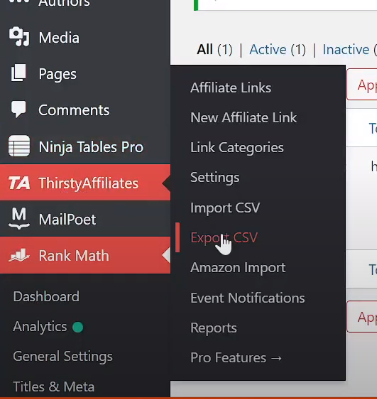
Add Sponsored Tag to Affiliate Links
Adding a sponsored tag to your affiliate links in Rank Math is like putting a special label on something to show that it’s different.
In this case, it tells search engines, like Google or Bing, that a link on your website is a sponsored or paid link. This is important because it helps you follow Google’s rules about paid links, ensuring that you don’t run into any problems.
Think of it like having a collection of toys, where you want to mark which ones are gifts and which ones you bought yourself. You might put a special tag on the gift toys to make it clear which ones are special. In the online world, a sponsored tag serves a similar purpose for your links.
When you use affiliate links on your website—links that earn you money when someone clicks on them and makes a purchase—it’s essential to label them as sponsored. This helps search engines understand that these links are not regular links, but promotional ones.
Now, in Rank Math, you can automate this process. Here’s how:
1. Go to the Rank Math SEO section in your WordPress dashboard.
2. Find ‘General Settings’ and go to ‘Links.’
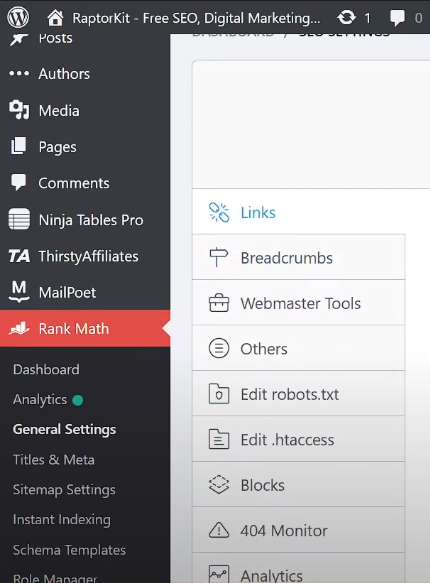
3. Inside the ‘Links’ section, you’ll see an ‘Affiliate Link Prefix’ tab. Think of this tab as a place where you set the special label for your affiliate links.
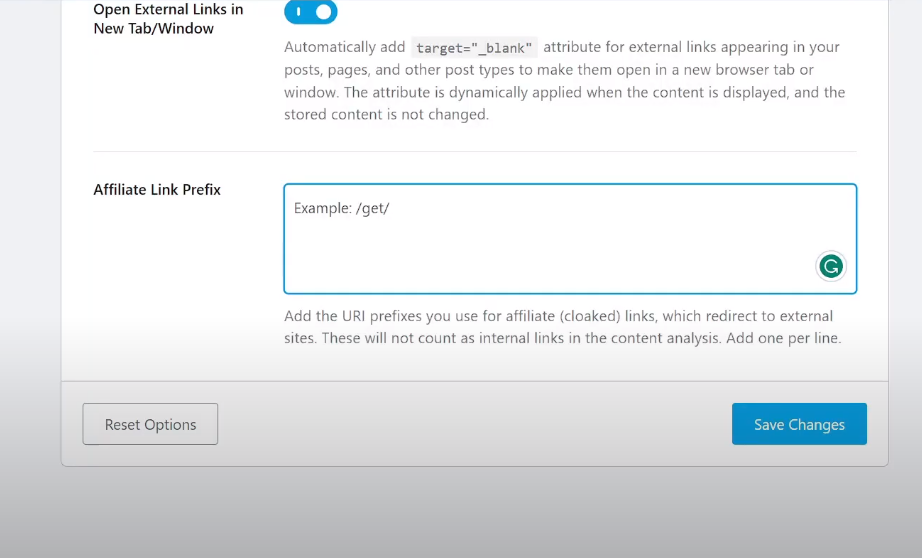
4. In the ‘Affiliate Link Prefix’ field, you can enter a slug, which is a short code to add before your affiliate links. For example, you can use “/rel/.” This slug will be added to the URL of your affiliate links.
5. After entering the slug, don’t forget to click the ‘Save Changes’ button to save your settings.
6. Now, when you create the redirection for affiliate links, instead of adding the URL like this: https://mywebsite.com/rankmath, you should add it like this: https://mywebsite.com/rel/rankmath.
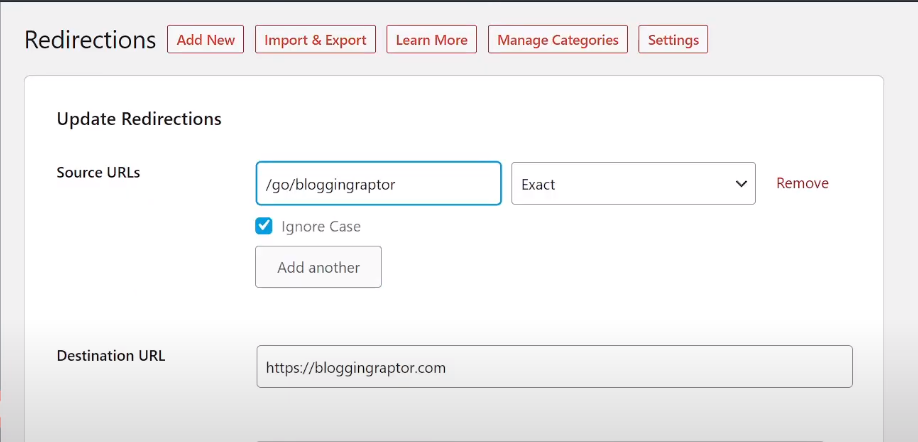
Now, whenever you add an affiliate link to your website, Rank Math will automatically include the sponsored tag in the link’s HTML code.
This tag tells search engines that the link is sponsored or paid. It’s like putting a special label on your toys so everyone knows these links are different.
Here’s an example of how the link will look in your website’s code:
<a href="/rel/rankmath/" target="_blank" rel="sponsored">Get Rank Math</a>By using Rank Math to add a sponsored tag to your affiliate links, you make sure your website follows the rules, and search engines like Google can recognize and categorize your links correctly.
It’s a smart way to stay compliant with guidelines and keep everything clear for both your visitors and search engines.
Benefits Of Link Management in Your Website
Link management is an important part of optimizing your website and online marketing. It offers several benefits that can help your site succeed and improve the user experience. Here are some key advantages of effective link management:
Enhanced User Experience
Well-managed links make it easy for users to navigate your website, find relevant information, and access external resources without getting confused. A user-friendly experience can lead to more engagement and longer time spent on your site.
Improved SEO
Search engines like Google look at both internal and external links when ranking web pages. Properly managed links, including good internal linking strategies and relevant anchor text, can boost your site’s SEO. This can result in higher search engine rankings and more organic traffic.
Reduced Bounce Rate
When users find interesting and relevant content through well-structured links, they are less likely to leave your site quickly. Effective link management can lower bounce rates by guiding visitors to valuable content on your website.
Enhanced Credibility
Links to reputable external sources and quality internal links can help establish your website as a trustworthy source of information. This credibility can increase user trust and encourage return visits.
Better Conversion Rates
If your website involves e-commerce or lead generation, well-placed links can direct users toward key areas, such as product pages or contact forms. This can lead to higher conversion rates and increased revenue.
Streamlined Navigation
Good link management involves organizing your website logically. Clear navigation menus and structured sitemaps make it easier for users to find what they’re looking for, reducing frustration and increasing satisfaction.
Cross-Promotion
If you have multiple websites, link management allows you to promote your content or products across them. For example, a blog post on one site can link to related products on another, increasing visibility and potentially driving more sales.
Tracking and Analysis
Properly managed links can be tracked and analyzed for performance. You can see which links are most popular, where users click the most, and which ones lead to conversions. This information can help shape your content and marketing strategies.
Compliance and Legal Considerations
Link management also means ensuring you follow legal requirements, such as disclosing affiliate relationships or adhering to copyright and trademark rules. Properly disclosing sponsored links, for example, helps you avoid legal issues.
Adaptability
Effective link management lets you adjust your website as needed. You can update or remove outdated links, change anchor text to match current content, and modify your linking strategy to meet new goals.
Conclusion
Rank Math is a powerful tool for anyone involved in affiliate marketing. Its features make managing affiliate links easier and more effective, helping you create a successful affiliate strategy.
In short, using Rank Math for affiliate link management is a smart choice that can greatly boost your online presence. By following the best practices discussed in this article, you can improve your affiliate marketing visibility, SEO rankings, and income.
Remember, effective affiliate link management is an ongoing process, not a one-time task.
Keep an eye on your links, assess their performance, and adjust them as the online landscape changes. With Rank Math by your side, you have the tools you need to stay ahead in the competitive world of affiliate marketing.
Affiliate marketing remains a powerful way for businesses to partner with others and increase revenue as the digital marketing landscape evolves. The various features of Rank Math ensure you have everything you need to succeed in this changing industry.
So, invest the time to master affiliate link management using Rank Math, and watch your online marketing efforts thrive. This is where your journey to success in affiliate marketing begins.